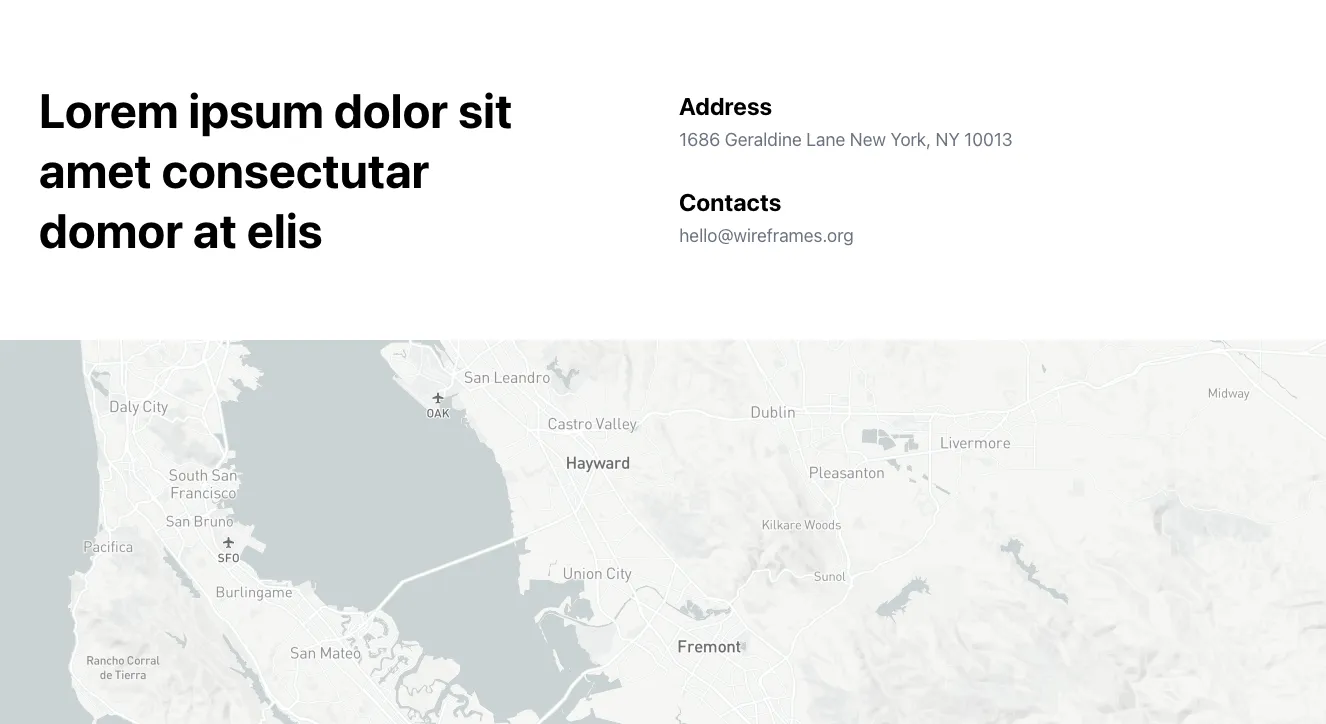<div class="bg-gray-400 p-2 flex">
<div class="flex-1 bg-teal-400">One</div>
<div class="flex-1 bg-teal-400">Two</div>
</div>
← Tailwind CSS classes list
Tailwind CSS class: .flex
Preview
One
Two
Check .flex in a real project
Click one of the examples listed below to open the Shuffle Visual Editor with the UI library that uses the selected component.
CSS source
.flex {
display: flex;
}